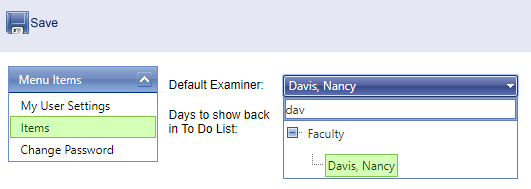Set the Default Examiner
The examiner is the person who works directly with the student and is a required field in all encounter documentation. If you default examiner is not set, there is a warning in red on your Dashboard to remind you to set this.
Setting a default examiner saves you time when documenting in HealthOffice Anywhere. Only people who are designated as an examiner appear in the Examiner/Default Examiner fields.
- Hover over the Administration menu in the blue bar, then click on My User Settings.
- Click Items from the menu on the left side of the screen.
- Click the Default Examiner field.
- Use the blank field to search for your last name or click the + next to Faculty to open the list of examiners.
- Select your name. It populates the Default Examiner field.
- Click Save.